Resources and lesson plans
for learning about Computers and ICTs
Web 2.0 for Elementary K-2
http://www.schoollibraryjournal.com/article/CA6561014.html?q=web+2.0 - "How can Kindergartners Learn Web 2.0? Ask Maria Knee" - great article!
http://blogs.preknow.org/insideprek/2008/02/web-2what.html - some cute examples. http://teacherlibrarian.ning.com/group/web20inthelibraryworld/forum/topics/web-20-in-k2-environment http://www.classroom20.com/forum/topics/any-k2-teachers-out-there http://langwitches.org/blog/2007/12/22/best-web-20-applications-for-elementary-school/ - great list of applications.
http://ktoponce.wikispaces.com/ - this one is a great example of a class wiki/blog.
animoto- Take pictures of favorite books, create an animoto video, and see if students can identify the books.
voicethread- book talks,story retellings + info on famous people - one tells where and where born, another tells about education, another tells about family and another tells about what they did and why we remember them.
Garageband podcasts.
************ Gaggle.
************ Bookr. ************
Teaching with Technology
Links to downloadable software, "cloudware", and webservices like hosting, for use in teaching
Journal of Online Learning and Teaching [pdf]
http://jolt.merlot.org/
More and more educators may wish to get involved with online teaching initiatives, but they may not be sure where to start. That's where the Journal of Online Learning and Teaching (JOLT) steps in to provide a bit of assistance. JOLT is published four times a year, and its objectives are to enable faculty to use technology effectively in teaching and learning and also to enable academic programs to design and deploy academic technology. The journal has been published since the summer of 2005, and first-time visitors should take a look at the current issue to get a sense of their work. Visitors will find pieces on course management systems, creativity in online courses, and how to monitor and examine online discussions. Those who are so inclined should feel welcome to submit their own work for potential inclusion in a forthcoming volume.
From The Scout Report, Copyright Internet Scout Project 1994-2008. http://scout.wisc.edu/
80+ Videos for Tech. & Media Literacy
Internet videos that would be appropriate for lessons and presentations, or personal research, related to technological and media literacy.
50 Tips and Tricks to Create a Learning Space in Second Life

Protecting Children’s Privacy Online – A Guide for Parents, Carers and Educators
Link supplied by Pivotal Network Member, Comparitech

The Search Engine Optimisers (SEOs) Guide To Excel
Typing Games
http://www.freetypinggame.net/play.asp
A collection of interactive free online typing games for beginner touch typists.
Alice.org
Alice is a 3D programming environment that makes it easy to create an animation for telling a story, playing an interactive game, or a video to share on the web. It is a teaching tool for introductory computing which uses 3D graphics and a drag-and-drop interface.
INTERACTIVE KEYBOARDING:
http://www.bbc.co.uk/schools/typing/
Choose between four skill levels to begin with, and use the remainder of the levels for your students to progress through as they become more competent with keyboarding tasks. Lively animals guide students through keyboard familiarity with hands-on exercises.
TEACHING WITH TECHNOLOGY IN UPPER ELEMENTARY:
http://www.tlt.ab.ca/projects/Div2/index_div2.html
http://www.riverdeep.net/portal/page?_pageid=353,157694,353_157695&_dad=portal&_schema=PORTAL
Science projects here include a Cloud Watcher Poster, a Tid Bits Database to use in any subject, or a Wetlands and Endangered Animals Identification Cards student activity. For sixth grade language arts, try the genre and book report site or a spelling quest program. Grade four projects include exercises in Statistics and Probability, a pizza survey, and a spreadsheet activity on Changes in Daytime Shadow Lengths. Projects cover 4th through 6th grades, with a wide range of technology training features incorporated into all aspects of the curriculum. For a great technology tool to employ for many of your projects, try the Student Writing Center for grades 4 to 9, available at the 2nd link above.
www.teachersintouch.net Free Lessons and you'll see that the Office applications can be used by classroom teachers as part of the curriculum without focusing on learning the application skills. The lesson plans are ideal for the teachers own professional development and they can then print out the lesson plan and hand it to the students with some instructions and demonstration of the included sample files.
http://www.kindersite.org
The Kindersite Project is a free, safe resource for:
a.. The introduction to technology for very young children
b.. English as a second language and as a first language (EFL/ESL)
c.. Special needs (Autism/Deaf/Downs etc.)
It is being used in libraries, schools, preschool, kindergarten, early grades, homeschool etc. With registrations from 13,659 schools in 148 countries.
It consists of 100s of graded items of games, stories and songs in 2 directories suitable for adult usage and children. The Kindersite is funded by completing European Union government education projects (they are listed on the Kindersite).
Early childhood colouring and mouse practice
Here is a website for that.
http://www.billybear4kids.com/colorme/colorbook-pages.html
two fun Halloween sites, not coloring but good mouse practice.
http://www.meddybemps.com/halloween/pumpkin03.html
http://www.thepumpkinfarm.com/jack/jackboard.html
www.coloring.com
www.pbskids.org
www.noggin.com . Lots of click activities.
"GIDGETS is an association and club in Queensland that has been set up to help girls learn a lot of amazing things about IT and also to help them get information about careers in the ICT industry."
Dreamweaver MX (UP)
This manual was designed to introduce teachers to the basics of Dreamweaver MX with the aim of working with students. Supports learning outcomes from Level 4 of the Technology Practice strand and the Information strand of Technology.
Web Graphics and Multimedia: Resources and Design
Typeonline
"Typeonline offers a structured course to motivated individuals looking to develop their keyboard skills and a free resource to complement supervised keyboarding education in schools."
http://www.bbc.co.uk/schools/typing/
Photoshop Tutorials
http://www.tutorialpark.com/index.php
This website has a extensive collection of free Photoshop tutorials and articles all related to digital graphics. The tutorials are well set out and easy to follow. Categories include: photo effects, text effects, effects and textures.
World Wide Web Navigation Skills
Educators should be able to navigate the World Wide Web and search effectively for data on the Internet. See the following Web sites for helpful information and tutorials on these skills.
- Black Hills State University: Search Engines
www.bhsu.edu/education/edfaculty/lturner/Search%20Engines.htm
An educational Web portal that provides links to search engines and searching techniques.- Finding Information on the Internet: A Tutorial
www.lib.berkeley.edu/TeachingLib/Guides/Internet/FindInfo.html
This tutorial presents the substance of the Internet workshops offered by the Teaching Library at the University of California at Berkeley. - Searching the Web in the Yahoo! Directory
http://dir.yahoo.com/Computers_and_Internet/Internet/World - _Wide_Web/Searching_the_Web
A listing of the top search engines and directories categorized by Yahoo! - Online Writing Lab: Searching the World Wide Web
http://owl.english.purdue.edu/handouts/research/r_websearch2.html
Purdue University's Online Writing Lab Searching the Internet tutorial - How to be a WebHound
www.mcli.dist.maricopa.edu/webhound/
The WebHound site shows you how to use various Web search tools. - ICYouSee: T is for Thinking
www.ithaca.edu/library/training/think.html
A guide to critical thinking about what you see on the Web.
In this blog, TIES Minnesota member Cara Hagen focuses on concepts of digital privacy and how to integrate them into lessons. At a time when technological advancements are a daily occurrence and students are increasingly tech savvy, it is important to provide students with measures to protect their data and keep them safe online. - Finding Information on the Internet: A Tutorial
Deep Web Knowledge
Educators should know what the deep web is and how to use it as a resource tool. See the following Web sites for helpful information and tutorials.
- The Deep Web Directory
www.completeplanet.com
CompletePlanet's Deep Web search engine and site - Deep Web Guide
http://www.guidetocomputertraining.com/library/deep-web
Deep Web Information from University Library at Albany NY - Your Source for Deep Web Information
www.deepweb.com
The Deep Web Web site. - Searching the Deep Web
www.deepwebtech.com
Deep Web Technologies Web site. - Invisible Web Gets Deeper
www.searchenginewatch.com/sereport/article.php/2162871
Deep Web information from SearchEngineWatch. - Doing it Deeper: The Deep Web
www.bhsu.edu/education/edfaculty/lturner/The%20Deep%20Web%20article1.doc
Article by L Turner from Black Hills State University
Guide: How to access the deep web and darknet
Put simply, the deep web is all of the information stored online that isn’t indexed by search engines. You don’t need any special tools to access the deep web; you just need to know where to look. Specialized search engines, directories, and wikis can help users locate the data they’re looking for. read more>>>
Computer Security Knowledge
Educators should know about basic computer security issues related to education. See the following Web sites for helpful information and tutorials.
- Computer World: The Need for Better Security
www.computerworld.com/securitytopics/security/story/0,10801, - 71714,00.html
Computer security concerns article from ComputerWorld - Security 101: Security
www.secure101.net/security/security.htm
Security 101 A Basic Computer Security Resource for Educators - Educational Cyber Playground: Security
www.edu-cyberpg.com/Technology/staffdr.html
Computer Security and Related Issues Portal - Cisco Systems: Beginners Guide to Network Security
www.cisco.com/warp/public/cc/so/neso/sqso/beggu_pl.pdf
A Beginners Guide to Network Security - A Beginners Guide to Wireless Security
More for Teachers ...
A beginner's guide from GovernmentSecurity.org
- Computer and Network Security Introduction
www.comptechdoc.org/independent/security
An article by the Computer Technology Documentation Project - Science & Technology Resources on the Internet
www.istl.org/02-fall/internet.html
Computer security article by Jane Kinkus, Purdue University
Computer Classroom Management Tips
http://www.schools.net.au/edu/education/resources/managing_classrooms_full.html
The tips included have been identified by practicing teachers as things that can make the first experiences of using the Internet with students positive.
Principles of Motivation
http://honolulu.hawaii.edu/intranet/committees/FacDevCom/guidebk/teachtip/motivate.htm
Basic principles of motivation that are applicable to learning in any situation.
Strategies for Classroom Management
http://osi.fsu.edu/waveseries/htmlversions/wave3.htm
Ideas for successful classroom management.
Integrating IT: Classifying Matter using Inspiration
Kidspiration/Inspiration software is a great tool to assist students in recording the classification of matter into natural and human-made. Here is
what you can do using a data projector and Kidspiration:
Collect images of symbols of different types of objects to place on your screen
Make 2 large boxes labelled natural and human-made on the screen.
Ask students to help click and drag the objects to the correct box.
Demonstrate how to create subgroups within each box.
Ask students to create their own chart showing their categories.
To see an example of this go to:
http://www.northcanton.sparcc.org/~elem/kidspiration/harhager/matter.htm
Typeonline
"Typeonline offers a structured course to motivated individuals looking to develop their keyboard skills and a free resource to complement supervised keyboarding education in schools."
Educational software
http://www.eddept.wa.edu.au/cmis/eval/library/publishers/pub2.htm#software
www.teachersintouch.net
Check out the Free Lessons on (link on the left side) where you will find lesson plans and projects for K - 12 students using Microsoft Office, Photo Story, Movie Maker, Producer and other applications.
Information Literacy
ICT Literacy Maps
http://www.21stcenturyskills.org/matrices/default.asp
The Partnership for 21st Century Skills, a US consortium of education organisations, has developed a series of ICT Literacy Maps that illustrate the intersection between Information and Communication Technology (ICT) Literacy and core academic subjects. ICT Literacy Maps can assist policy-makers and educators in understanding how to integrate ICT Literacy into core subjects.
Pick some colors, make some marks and watch your virtual kaleidoscope make endless pretty patterns. Requires Shockwave/Flash, available in high and low bandwidth versions. (thanks, Trevor)
http://www.zefrank.com/dtoy_vs_byokal/
- Using interactive whiteboard technology in the early phase of learning
http://education.qld.gov.au/tal/tips/02267.html
Contributed by Jane Asher. - Use Microsoft PowerPoint to create your own board game
http://education.qld.gov.au/tal/tips/02257.html
Contributed by Belinda Mason.
I Wish: Data Projectors
I have collected some resources this week about with information and tips for using data projectors in the classroom. The price of projectors is coming down all the time. It is about time your principal bought you one.
You deserve it. Besides the obvious educational advantages, data projectors are also great to borrow for the weekend for viewing sporting events on TV.
Data Projectors in Schools
http://members.ozemail.com.au/~leemshs/project.htm
Quick start guide, curriculum benefits, buying tips and classroom applications created by Keith Lightbody, ICT Consultant.
Using Computers and Data Projectors in Classrooms: A Primer
http://www.sandiego.edu/ins/insites/article.php?story=20030911122254912
Information about the basics of using data projectors in the classroom.
Want to wear the latest in computer fashion? Don't want to be left behind in the IT style stakes? Is this the teaching tool of the future? http://www.xybernaut.com/Solutions/product/mav_product.htm
The Xybernaut Mobile Assistant is a lightweight, wearable computer that fits into a pocket but is as powerful as a desktop computer. It can function as a personal organizer, a touch-activated voice synthesizer, and content
delivery tool.
I saw an ICTs lesson plan recently for younger kids that could beadapted -
The basic intentions were to learn to use the thesaurus in MS Word and to experiment with Word Art. This was done in an activity replacing the "nice" in a small "Have a nice day" sign/poster/greeting card with several other words done is various Word Art styles.
Other cards saying Congratulations on a "good" result, Thanks for a nice meal, etc could be used
PS For alternatives to "said" I always liked the fun of "Tom Swifties" where the adverb and sometimes the verb was a pun as in "You are as beautiful as the Venus de Milo," Tom whispered disarmingly "I'm halfway up a mountain," Edmund alleged "I'm tired of smiling," moaned Lisa "We're returning the ship to harbour", the captain reported
Palmtops: Computing @ Every Student
http://k-12.pisd.edu/handhelds/
Lessons learned and questions asked in three years of working with school-based handheld projects.
Hand-Held Devices in the Classroom
http://eduscapes.com/tap/topic78.htm
Outlines the difference between Palms, Handsprings, and other hand held devices and how to integrate them into the classroom.
Planet 5th: Learning In Hand
http://www.mpsomaha.org/willow/p5/handhelds/
Find out about this Year 5 class and their experiment with handheld computers. Includes information on management and applications for handhelds