Was your issue around logging in?
Forgotten your Username? You can use the email address that the email from Pivotal was sent to (probably sent from Bronwyn from PIVOTAL). Use that to log in.
Forgotten your Password? Do you still have the password you used - the jumbled one that was sent or the one you changed it to? If not, right click on https://consultpivotal.com/pivotal/wp-login.php and choose "open in new tab" (so this page stays open. Please come back here for each step before you click anything, in case one of the instructions is not clear enough!!.
Click on "lost your password"
then enter your email or user name
and click "Reset your Password."
You can keep the password the system gives you there or replace it.
If you want to keep it I suggest you copy and paste it, or copy and write it, into another document so you don't forget it, and can use it now and when you need it again.
If you want to replace it with your own pssword, highlight it, delete it and type in your own. Again, it's a good idea to copy and paste it, or copy and write it, into another document, or allow your browser to remember it, if that service is available to you, or save it in an app, so you don't forget it, and can use it now and when you need it again.
Then click Reset password.